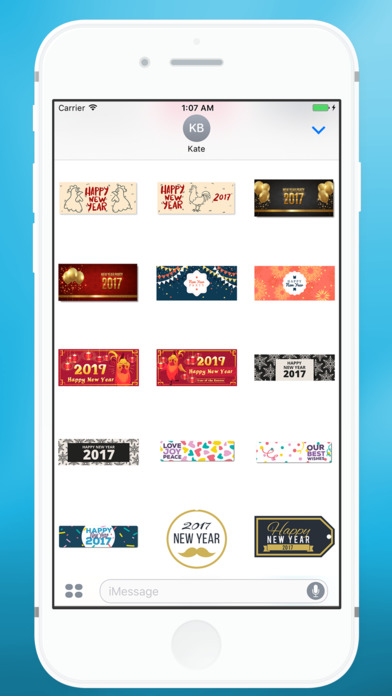send link to app
!!!! 84 Stickers !!!! And continuously updated till Dec 31st!!!!
Happy New Year!!!! Get your 84 Happy New Year Message Stickers for iMessage on iOS 10. And now you can choose Happy New Year Message Sticker and send with one tap in iMessage on iOS 10 without toggling between emoji keyboards!. Personalize your text messages with Happy New Year Message!
Have fun and thank ^_*
How to use
● In an iMessage conversation, tap on the “>” button, then tap the iMessage App Store icon.
● Tap the four app icons in the bottom-left corner.
● Tap the first button that opens the iMessage App Store.
● Tap manage tab to turn on Happy New Year Message Sticker.